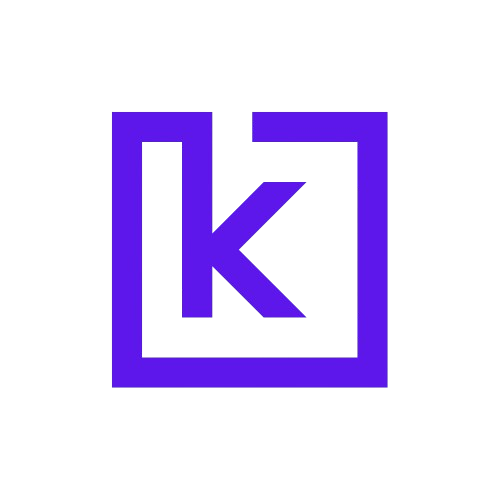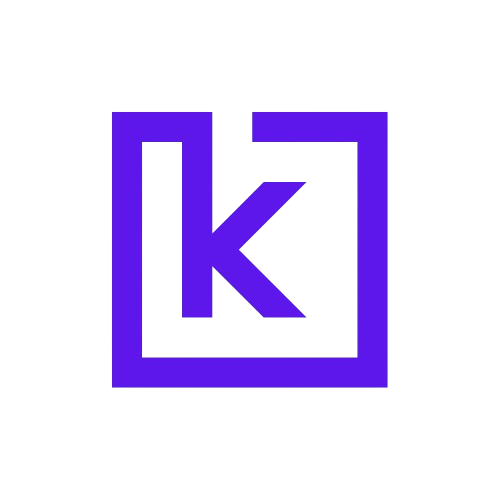What you'll learn
Find out if your business is able to use an off the shelf solution (like the Xero integration app on HubSpot marketplace) or if you'll require something more bespoke.
We'll run through the benefits and pitfalls of each option then talk about the high level concepts behind a bespoke integration. Specifically for, but not limited to Australian businesses.
If you have any questions, feel free to ask in the contact box and we'll get back to you with an answer.
The end goal of a HubSpot ↔ Xero Integration
The idea behind integrating HubSpot and Xero is to avoid re-entry (writing data to multiple platforms manually). Manually entering data is not only time consuming but can lead to pretty serious accounting errors when data inevitably doesn't match up.
Benefits you can achieve with integration:
- • When a Deal or Quote is created in HubSpot, a Xero invoice is automatically generated and linked back to the Deal
- • HubSpot is updated with real-time Xero invoice status changes like Sent, Part-Paid, Paid, Overdue, along with payment dates and amounts
- • Apply Tracking Categories and consistent GST treatment on each line item
- • Maintain synchronized Contact & Company records between HubSpot and Xero, including name, ABN, addresses
- • Map Products to invoice line items, map account codes and tax assignments per line
- • Support staged/progress invoicing (e.g. 30%/50%/20% splits) with automatic updates of Billed % and Outstanding amounts in HubSpot
Your Options
There are really three options; the official app, third party apps, and custom integrations. Each has its use case and intended user, we’ll let you know when you should be using each.
The official app:
Xero App in HubSpot Marketplace
Cost: Free
You can sync contacts and basic products. You can make a draft invoice from inside HubSpot that appears in Xero. However, updates coming back into HubSpot (like invoice status and edits) are limited, and line-by-line controls like Tracking Categories and GST are not supported.
This solution is free, so if you have a basic use case, low risk data, and are a solopreneur, this is probably the right choice for you. For minimal effort, it will at least prevent you from needing to manually enter customer data into Xero.
The 'off-the-shelf' third-party apps:
There are a bunch of third party apps, the most popular three are listed below. They're ~mostly~ similar in functionality and range in pricing but I've included the features that might set them apart for your use-case.
Each of these can do everything the Xero app can do, plus:
Invoice Stack
Cost: $59 USD per month
- HubSpot workflow actions to create Xero invoices directly from deals.
- Line-by-line control for AccountCode, TaxType, and Tracking Categories.
- Invoice links and status visible on the deal timeline/record.
Inbound Addons
Cost: $33 USD per month
- Automatically turns a deal into a Xero invoice on stage change.
- Shows invoice details (links, amounts, status) on the deal.
- Straightforward (non-custom)field mapping between HubSpot and Xero.
Cloudify
Cost: $30 USD per month
- Create a Xero invoice or quote from the deal.
- Surfaced invoice/quote status inside HubSpot.
- Can be triggered from pipeline changes or user actions.
These apps are best for small teams with a bit of budget and relatively simple But once you have the following needs, you may find yourself carrying technical debt or hitting hard limits:
- Deposits, split invoices, or progress billing (e.g., 30/50/20, milestones, retainers)
- Line-level AccountCode, TaxType, and Tracking Category rules
- Multi-step approvals or segregation of duties
- Multi-currency pricing, invoicing, or FX reconciliation
- Reliability at scale (idempotency, retries, duplicate prevention)
- Accurate write-backs of invoice statuses and payments into HubSpot
- Multi-entity setups or consolidated reporting/audit trail requirements
Custom integration:
This is best for teams with complexity, risk, or volume (e.g., deposits/progress billing, multi-entity/currency, strict finance/audit requirements, or high-volume pipelines) that need deterministic line rules, deep write-backs, and full control over reliability, security, and UX.
If you’re a developer with a strong knowledge of databases, and time on your hands, this should outline a scalable system that you can try to build yourself.
If you're not a developer, or just need it done right. Feel free to get in touch and we can build it for a monthly subscription fee that handles the build, maintenance and optimising of your flow. Exact figures depend on your specific requirements and volume of data.
Either way, the following should make sense to a non-technical reader. It may introduce you to a concept that I think is a best practice for any modern business that isn't utilising it's data to its full potential.
Benefits:
In addition to now being able to achieve the shortcomings we just listed:
- Deposits, split invoices, or progress billing (e.g., 30/50/20, milestones, retainers)
- Line-level AccountCode, TaxType, and Tracking Category rules
- Multi-step approvals or segregation of duties
- Multi-currency pricing, invoicing, or FX reconciliation
- Reliability at scale (idempotency, retries, duplicate prevention)
- Accurate write-backs of invoice statuses and payments into HubSpot
- Multi-entity setups or consolidated reporting/audit trail requirements
The major benefit of this approach is not specific to the Hubspot ↔ Xero integration, but is rather the underlying concept.
Rather than embedding logic “in between” platforms, like the off-the-shelf apps do, best practice is moving it into a controlled database owned by your company. This provides you with a single source of truth with enforceable rules and the ability to extend it to other platforms.
So you're not just limited to Hubspot ↔ Xero, you can eventually integrate all of your platforms, and sources of data into one place. Once it's all in one place, you can build analysis on top of it.
How to build a custom integration
ODS (Operational Data Store)
The main concept to learn is that of an ODS. A lightweight, company-owned database that sits between HubSpot and Xero, and whatever other platforms you want to connect to. We can use it to centralise rules, data names, and ensure that information happens in a queue, instead of all at once. Think of it as a database that is designed to organise and clean data so we can share it around the business.
The cool thing about modern ODSs is that we can spin them up in a data warehouse (a different kind of database used to gather all of your companies data for analysis) like Snowflake. This means you not only get a means of moving data around your business but it's easy to then start / improve upon your data warehouse for better analysis.

This is what you want to avoid if you're building a solution for scale, it'll result in some heavy limitations as you grow. However, if you're just a small business, and don't want to integrate other apps, this is a good fit for now.

This is what the ODS solution can be conceptualised as. The rules, data names, and functionality all sits in one place owned by your company. So much cleaner than having to manage the logic on each new platform, and generally worth the hassle to build if you're looking to scale. A small headache now will save you a lot of headaches later.

Additionally, once it’s up and running, you can add in your other platforms data, and eventually you'll be able to control your data across your entire business. Information will get to where it needs to go, without hours of manual entry.

And once you have your organisations data in one place, you've also unlocked not only the ability to transfer it cleanly throughout the business, but also the ability to analyse it. Not just the marketing and website click data, but finance, operations, and every department. This is what gives decision makers the insights they need to make better decisions.
Micro-CTA: Want this mapped to your pipeline? Book an audit →